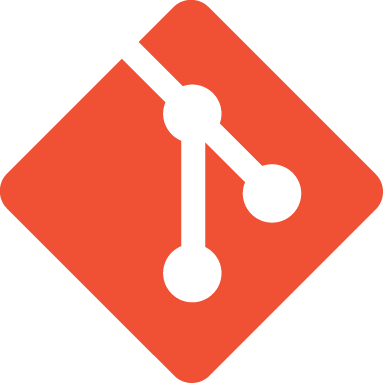Introduction¶
This handbook is a bit different from the others.
Many texts I have read re git are concerned about introducing you to basic commands and leave the description of the internals model to more advanced chapters, or they skip it at all.
But I noticed that if you learn git starting with basic commands, you are risking to end up using it like a tool that is vaguely similar to SVN, but devoid of esotheric commands, whose behaviour is going to remain for you substantially obscure.
Maybe you could have already observed that some of those that have learned
git well enough to use it daily, say that it was very difficult
for them to understand what a rebase is, or that they still don’t get
exactly how to use index.
My impression is that once you understand the internals model (that is
surprisingly simple!), the whole git suddenly looks straightforward and
coherent: there’s really no reason why rebase should be a mysterious
matter.
This guide tries to explain git following a path that is opposite to the usually adopted one: you will start with an exposition of the internals and you will find yourself learning at the same time both basic commands and advanced ones, in little time and without headaches.
But you will not learn all commands. Instead of showing you all possible
options, this guide will aim to make you comprehend the concepts and the
underlying model and to give you tools in order to be autonomous when you
will want to deepen a subject on man page or you will want to do something
extarordinary with your repository.
One last note: this guide is organised as a long tutorial. If you arm yourself with a terminal and you run each command, that you find in this typographic form
ls
you will be able to reproduce on your computer exactly every example on the guide.
I’m not SVN’s relative¶
If you arrive from SVN, git presents one difficulty: it has many identical commands. But it’s a superficial and deceitful similarity: under the hood git is totally different.
For this reason I suggest to shuin the temptation of drawng parallels
with SVN, because they would be only misleading. You will find commands
like add, checkout, commit and branch that you will
think to know. So: make a clean sweep of what you know, because in
git those commands mean very different things.
If you try to understand git using SVN as a model, sometimes you may be simply misleaded. For instance, would you believe that this repository has 3 branches?
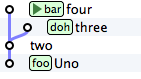
Yes: 3 branches, not 2.
Or: would you believe that git, more than a code versioning system, could be better described as a “peer-to-peer system of key/value database on file system”?
After having read the guide come back and read these two statements: I’m ready to bet that you will find them obvious.
This is my suggestion: forget what you know about branch and changeset of SVN and prepare yourself to completely new concepts. I’m convinced that you will find them much more powerful than SVN’s ones.
You need only to be ready for a small cultural jump.
Setup¶
Install git.
Then configure it in order that it can recognize you
git config --global user.name "Arialdo Martini"
git config --global user.emal arialdomartini@gmail.com
If you are on Windows you can execute those commands in git bash, a
terminal prepared for git. On Linux and Mac OS X, after
installation, you will find your preferred terminal ready to use.
If you want, install a graphical client as well. I suggest
SmartGit, free of charge for
OpenSource projects. Otherwise you can use the tool gitk that you
find bundled together with git installation.
Exciting. Let’s go.