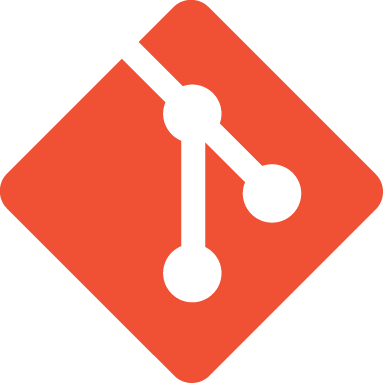Target 1: going back in time¶
So, if in git everything is stored in a key/value database, there will probably be a way to reference any object in the database using its key.
And in fact there is.
Now let’s try to go back in time, to commit A, using the git
checkout command.
The checkout command takes the indicated commit and copies it
to file system and to staging area.
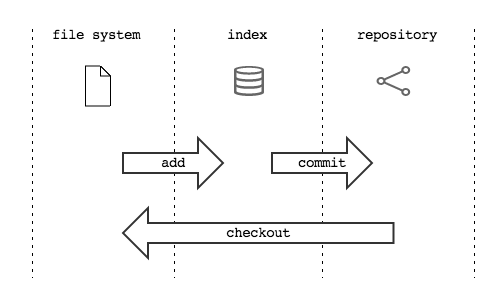
Ok: but what is commit A’s key? You can discover it with a graphical
client or with the git log command, that shows a list of all commits
stored in repository
git log --oneline
2a17c43 Commit B, My second commit
56674fb commit A, My first commit
Be careful! Since commit memorizes also date and author, your keys
will result different than mine. On my repository commit A’s key is
56674fb.
Ok: let’s go back to the past, to the moment of commit A
ls
doh.html libs templates
git checkout 56674fb
ls
libs templates
In effect, except for a mysterious and long-winded message where git complains for being
in 'detached HEAD' state (afterwards we’ll make this point clearer), file system has
returned to the state of first commit, and in fact, file doh.html disappeared.
If you try to run gitk again , you’ll receive another surprise: apparently commit B disappeared. But don’t worry: git is just hiding it. In order to visualize all commits, use the –all option of gitk
gitk --all
This happens because, usually, git’s graphic interfaces try to show only meaningful commits, hiding every unnecessary element. Gitk, for instance, shows only commits belonging to the development line that gets to current position, omitting what follows in the development line (that is its future) and any other branches. In the case of our history, from the viewpoint of commit A, commit B belongs to the future, and unless we ask explicitly to show it, it’ll be omitted in the visualization
Below, whenever you should be amazed because you’ve the impression that git made some
commit disappear, rest assured typing
gitk --all
or
git log --graph --all --oneline
if you prefer not to abandon the shell. Indice :: Obiettivo 2: divergere