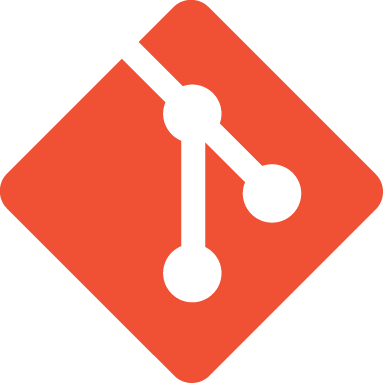Target 5: unifying two branches¶
Let’s pass to an operation that you probably do very often: merge.
Compare the two images that we have seen, that is your repository
before and after rebase
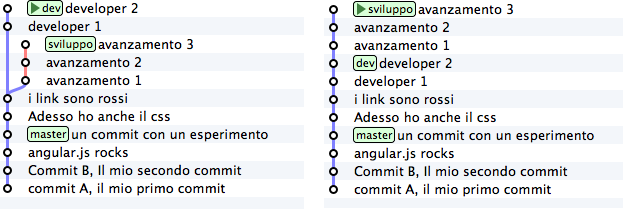
In the first you can clearly see that development does not contain
the two contributions developer 1 and developer 2 by your colleagues. Those two
commits are not reachable from your branch. That is: going back along the history
starting from your development branch, you will not go through those two commits.
Now look at the second image, that is the history that you got after rebase:
now the two commits are reachable from
development.
It makes sense: you had done rebase purposely in order to align with
your colleagues’ work therefore git correctly made sure that your branch
contains their contributions as well.
rebase and cherry-pick are not the only tools to be used to
integrate in your branch content of others. On the contrary: one of the tools
that you will be using more often is merge
merge works exactly as you would expect: it melts two
commits one another.
There are only 3 particularities that I guess it’s worth to deepen.
First is that git’s merge works tremendously fine.
Merit of git’s storage model: during merges git should not being going crazy,
like SVN, to understand whether or not a delta has already been applied,
because it starts from comparison of project’s photos.
But don’t let’s go in the details: enjoy git merge’s power and
forget all difficulties always encountered with SVN.
Other two particularities are fast-forward and
octopus merge.
But I find it better to show them straightaway with examples
merge¶
Last photo of your repository is
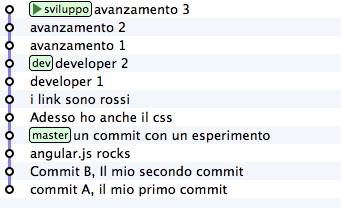
Detach a branch from dev and add a couple of commits
git checkout -b bugfix dev
Note: here I used an even more concise form, equivalent to commands:
git checkout dev
git branch bugfix
git checkout bugfix
Go further adding the two commits
touch fix1 && git add fix1 && git commit -m "bugfixing 1"
touch fix2 && git add fix2 && git commit -m "bugfixing 2"
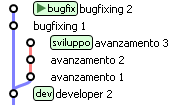
Very well. You reproduced again quite a common situation:
two branches, on two divergent development lines, both containing contributions
that sooner or later we want to integrate.
For instance, suppose that it’s you, after completing your bugfixing
work in the proper branch, to ask your colleagues for integrating your
work in theirs.
To integrate bugfix in development your colleagues might type
git checkout development
git merge bugfix
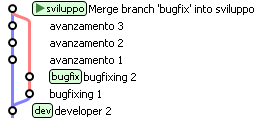
With git merge bugfix you ask git: “provide me a ``commit``
containing everything that is in my current ``branch`` and add to it
all changes introduced by branch ``bugfix``”.
Before running the merge, git looks into its Object Database and
searches if exists already a commit containing both branches. Since it doesn’t find it,
git creates it, melts the two file systems and then assigns both original commits
as parents of the new commit. In effect, the result is a new commit with two
parents. Note also that your branch’s label, development moved on the new commit.
It shouldn’t be a surprise: current
branch is meant just to follow you, commit after commit.
fast-forward merge¶
If you find correct this argumentation, you won’t find it difficult to understand
fast-forward. Put yourself to the test; try to answer this question:
Starting from last state of your repository
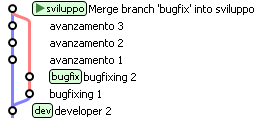
what would happen if you moved on dev branc``h and asked for a
``merge with development branch, that is, if you run git merge development?
To answer this question, repeat the argument we have done in occasion
of the previous merge: you are asking git “provide me a ``commit``
containing both my current branch ``dev`` and
``development`` ``branch``”. git would examine commits in its database in order to
assure that a commit with these characteristics is already present.
And it would find it! Look at commit just pointed from
development branch: no doubt it contains development (by definition!);
and since it’s possible, going down through the history from development,
to reach dev, no doubt either that development contains already
changes introduced from dev. Therefore, it’s just that the``commit``
containing merge between dev and development. Do you confirm?
Then, git has no reason to create a new commit and it’ll just move on current label on it.
Try:
git checkout dev
git merge development
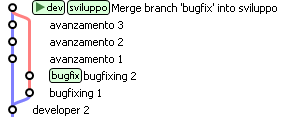
Try to compare the history before and after merge
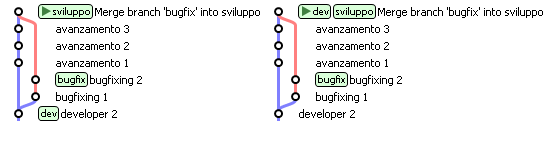
Do you see what happened? The label dev has been pushed forward.
Here: you have just seen a case of fast-forward. Keep in mind this
behaviour: from time to time it may be the case to deal with it, especially
when you want to avoid that it happens. For instance, in this occasion
fast-forward is not very expressive: a history has been created
where it seems a little difficult to understand when the
dev branch has been detached. You cannot even see well when merge
has been done, because a commit with a comment like
merge branch 'dev' into development is missing.
fast-forward is a crucial subject in the interaction with other
repositories. We’ll talk again about it in the paragraph on push.
For the time being, simply try to keep in mind the concept:
mergeof twobranchesis executed infast-forwardwhen- it is possible to move the first branch on the second simply by pushing it forward
mergemay not befast-forwardwhen twobrancheslay on divergent development lines
An example could help in fixing this concept
In this repository, a merge of bugfix on dev will take place in
fast-forward
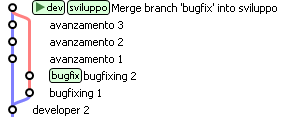
In this other case, a merge of development on bugfix will not be able to be
in fast-forward, and will result in a new commit
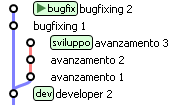
octopus merge¶
In order to close the subject, let’s see octopus merge. It will take just few seconds,
because it’s a thing of staggering simplicity
Look at a commit arisen from a merge: it’s not different than other
commits if not for the fact to have two parents instead of one.
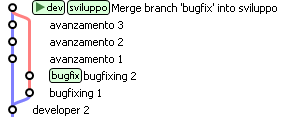
Here: on git the number of parents for commit is not limited to two.
In other words, you may merge between them as many branches as you want, in
one shot.
Look. Create 4 whatever branches
git branch one
git branch two
git branch three
git branch four
git checkout one
touch one && git add one && git commit -m "one"
git checkout two
touch two && git add two && git commit -m "two"
git checkout three
touch three && git add three && git commit -m "three"
git checkout four
touch four && git add four && git commit -m "and four"
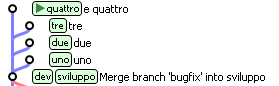
Well. You have 4 branches. Now ask dev for merging all of them, in one shot
git checkout dev
git merge one two three four
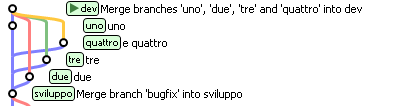
Et voilà! A merge of 4 branches.
And now something completely different. Let’s see how git behaves with remote servers.